Serious Power.
Effortless Simplicity.
We built Qilo to give professionals a smarter, simpler way to manage everything, so you can focus on what matters most.
- Our Story
Where Efficiency Meets Intelligence.
We’re here to close the gap between potential and performance. Qilo isn’t just about automation, it’s about clarity, control, and confidence in how you work every day.
We believe productivity tools should reduce mental load, not add to it. Qilo was born from the frustration of scattered workflows, unintegrated platforms, and wasted time. Our goal is to make work feel lighter by giving you an AI assistant that actually works for you.
We’re committed to constant improvement, expanding integrations, refining conversations, and introducing features that make Qilo more intuitive, helpful, and human-like. Because your assistant should grow with your ambitions.
Our Mission
To empower modern professionals with an AI assistant that understands their needs, simplifies daily operations, and saves valuable time — all from one place.
Our Vision
To create a seamless digital workspace where your assistant becomes your most trusted and efficient team member — anticipating needs, solving tasks, and growing with you.
- HOW IT WORKS
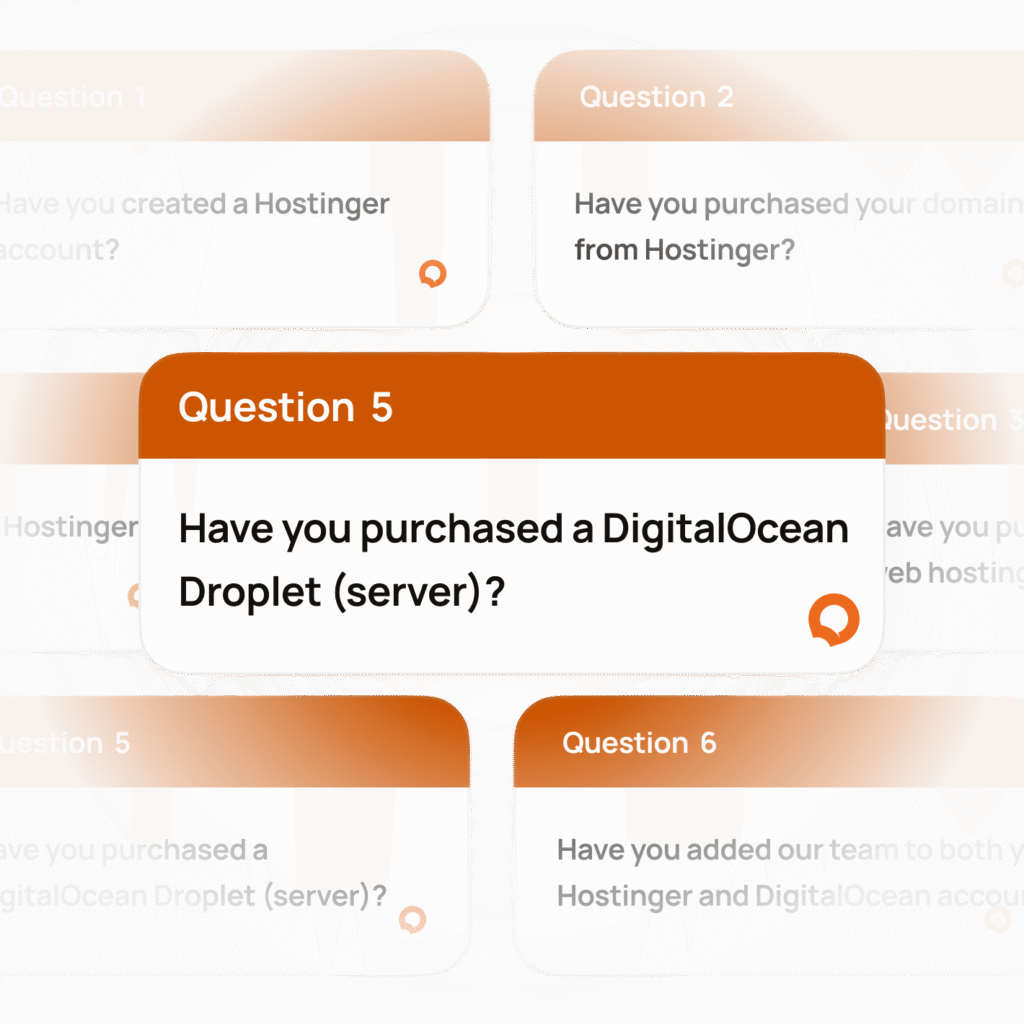
- Step 1
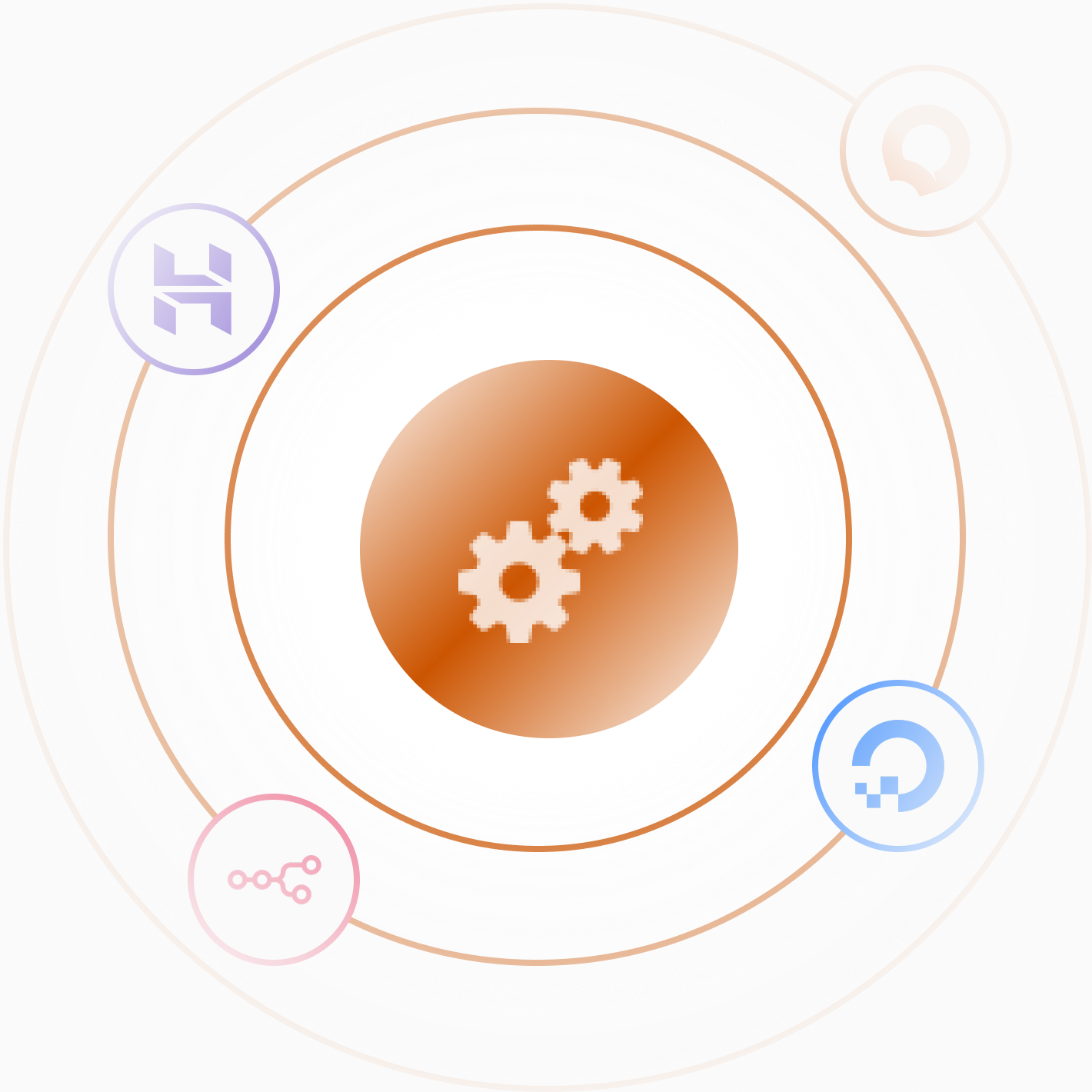
- Step 2
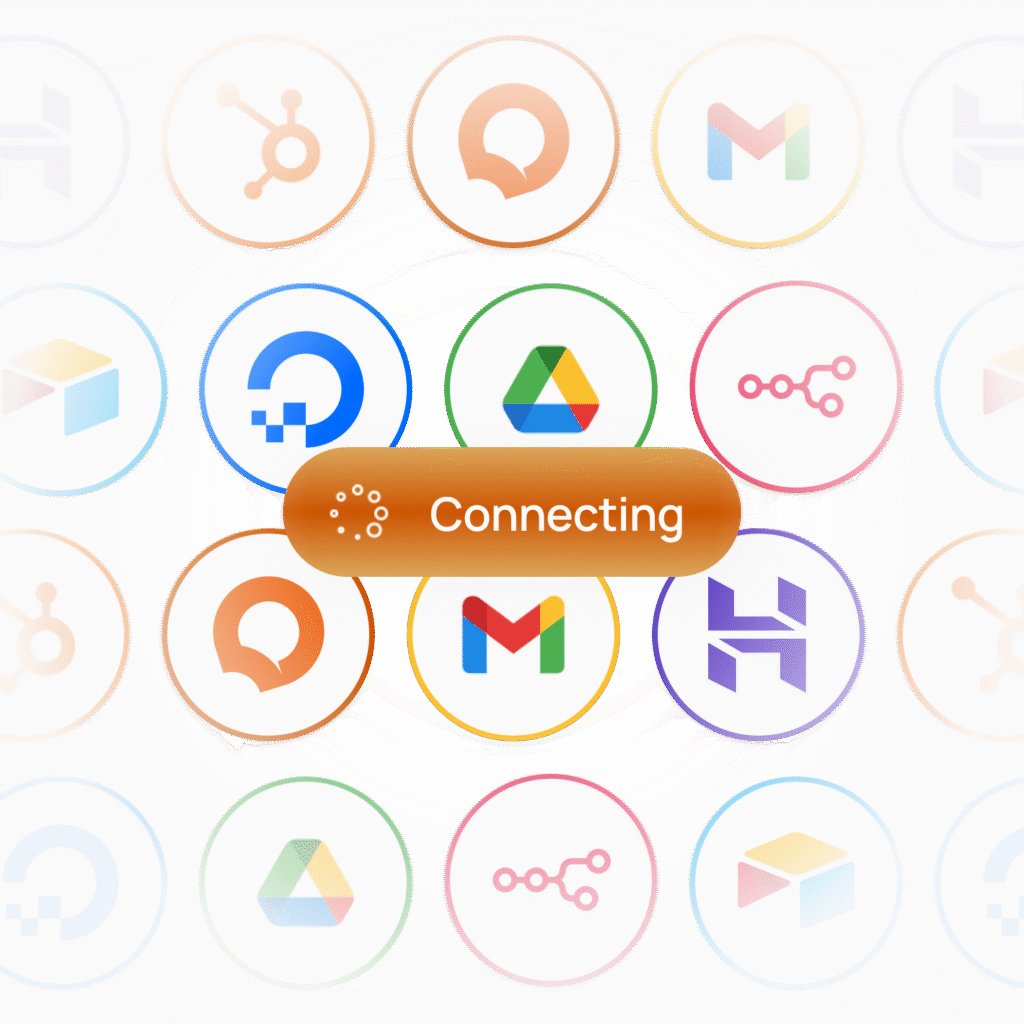
- Step 3
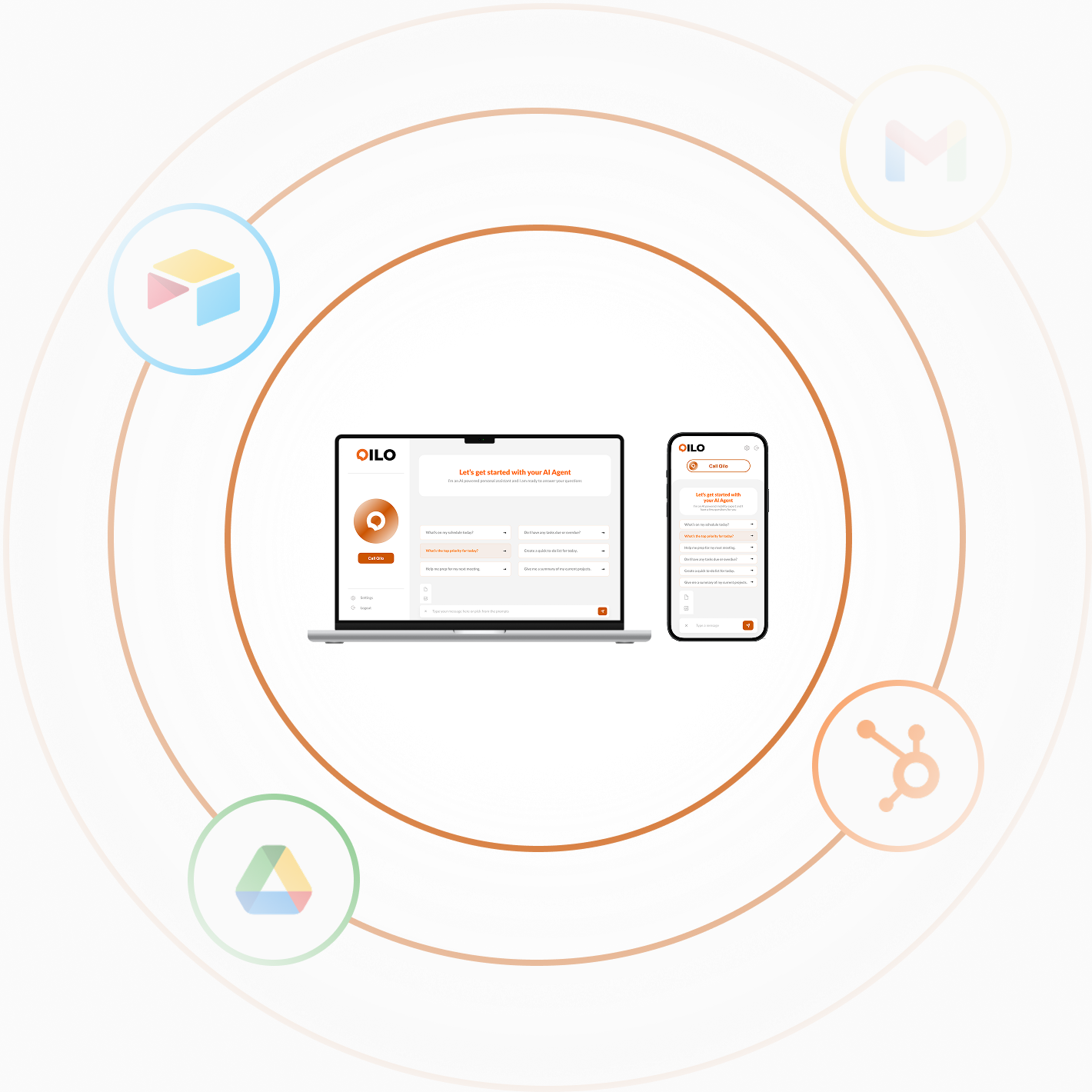
- Step 4
- TESTIMONIALS
Trusted Results.



- Frequently Asked Questions
Clear Solutions.
Qilo is your personal AI assistant that connects to your favorite tools—like Google Calendar, Gmail, HubSpot, and Airtable—to automate everyday tasks and save you hours each week.
Not at all. Qilo is designed for simplicity. If you can type, talk, or upload a file—you can use Qilo.
You can access Qilo through a secure web app optimized for both mobile and desktop. No installation is needed—just log in and get started.
Yes. Your agent is hosted privately with encrypted integrations and no shared environments. You retain full control over what Qilo can access.
Qilo connects with Google Calendar, Gmail, Google Drive, HubSpot, Airtable, and more—giving you full control from a single AI-powered dashboard.
